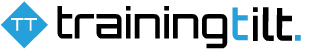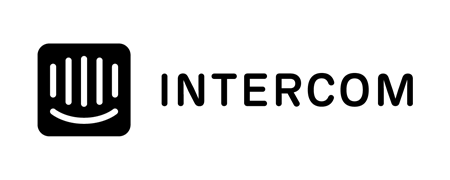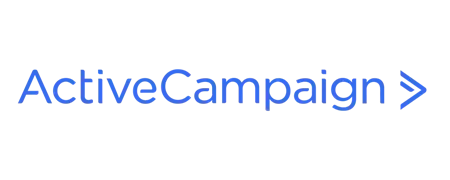Getting more traffic to your website will help increase the number of paying customers you have.
But you don't want to just drive people to your website by asking them to buy something. Unless you're known, liked, or trusted, it simply won't be effective and no one will buy from you.
Offering free tools allows you to attract more visitors to your website. A race time calculator helps athletes plan their races and set achievable goals.
Adding a calculator tool to your website is sure to increase visitors to your site
In this video, I show you how you can add a race time calculator page to your Training Tilt website and strategically place a Call to Action so your visitors can see your products and services.
Video version
Transcription
Hey there. Cam here from Training Tilt. Welcome to day 18 of the best version of your Endurance Coaching Business.
Today, I give you a tip on how to bring more traffic to your website by adding a race time calculator to your website.
Free tools pique interest
Calculators and other free of charge tools are an effective way to bring customers to your website. Once there, visitors can see your products and services. It's much more effective than trying to get someone to come to your website to buy something.
Calculators in Training Tilt
I'm logged in as a coach to the platform here. You can see that there's a "Calculator" option with a triathlon race time calculator and a critical swim speed calculator.
In time, we intend to add more calculators to those that we have at the moment.
With races coming back online towards the end of the year, people will be planning their race training and setting their goals now so its good to have these set up now, ready to go.
Did you know you can publish this as a public page on your website, and advertise on social media to say, 'hey, we've got this free triathlon race time calculator on our website. Come and have a look.'
Adding the calculator page to your website
Start from the public site menu customizations. Scroll right down to the bottom to add a new menu item and add Public Custom Page. There's a little trick here. You should show this in the menu so when people discover your website, they will also discover the calculator.
Make sure you check the "custom link" box and add "Calculators". This is the URL that the calculators will show on. Call it 'race time calculator' and then save.
Now when viewing the public website without being logged in we can see the race time calculator on our public website.
Including content to your calculator page
Let's go back to where we logged in and then inspect the public page again. We can also add additional content on the public page.
For this example, let's call it 'Race pace calculator for your next big triathlon.' Once you're happy with your heading, save it. Additional text can be added. Then, we can add a call to action.
We've got visitors to the site free. We can then add something cool in here like 'Need Help Training for your Next Big Race?.' You might want to center that and add additional text such as 'We coach athletes...' This text should be generic because you don't necessarily know who's coming to this page. It's not a specific page other than that we know that visitors are interested in racing triathlon. Ad 'We coach athletes of all levels and abilities. We have plans and coaching for all budgets. Check out our plans and coaching packages today.'
Be sure to format it and make it look good. I like to center it.
Then we might want to put a button here like this. And we can put /signup and send that to our generated signup page for our membership plans. Eg. 'Get your Next Race PR Here.' Then reload the page.
The calculator page outcome
Someone will come to the site and fill in the calculator. Then they'll see this little thing here, 'Need Help Training for your Next Big Race?'. And then they'll go there. Then they'll see your coaching options.
So there you go. This is just a little trick to bring more traffic to your site. Obviously, now, you would share this page on social. Maybe use it in ads or emails and get more people coming to your website to see your products and services.
Thanks for watching and I will talk to you again tomorrow.
Take our Free "Authentic" Marketing Course for Coaches
Designed for endurance sport coaches. Marketing doesn't need to be pushy. The best marketing simply creates a win-win relationship between you and your customers. Take the simple 6 part course to learn more.